I'm confused on the USB list you are showing. I see 9 lines that mention a USB Serial device that has the Quarto's VID (1781) and PID (0941). There should only be 2 USB serial devices per physical Quarto, so I'm unclear on why there are 9 devices listed. Also, it looks like 3 pairs of Quartos with working proper ports and the COM9 by itself -- does it have a matching pair with the same 15e715 ID, but it shows isn't in that screen shot? And the two greyed listings look like different Quarto's at not pair -- could that be the case? Or are those devices not currently connected and the connected Quarto's have green dot and seems to be working at the USB / OS level.
Also, I might be wrong about reading the serial number from the instance ID. It looks like you are using USBDeview -- can you look for the line showing the Quarto as a USB Composite Device. That should show the serial number directly in that column:
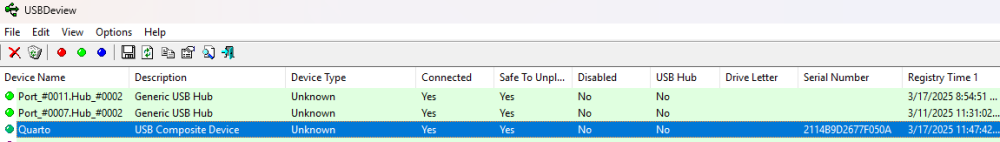
I might try selecting the Quarto's in the USBDeview and right clicking them and select 'uninstall selected devices'. This should force Windows to uninstall the drivers and when you replug in the Quarto, it'll re-setup the USB drivers. That might clear it up if somehow its not using the right driver.
I'm assuming you can't control power to the Quartos independently, but if you can, try just powering one at a time to see how they show up, etc. We could try to crash them and hard-lock the USB and then unplug / replug the USB hub to effectively isolate the Quarto's, but let's try to get more information before that. I'd be very curious how another computer sees the Quartos and if it has the same problem or not. That computer doesn't need to have the Arduino IDE installed or anything. Just seeing if all the com ports show up right and maybe connecting via a terminal problem would be useful.
For the bootloader version, you can run:
Serial.printf("Bootloader is: %s\n",getBootloaderRev());
to print to the serial port the bootloader version. For the device that's giving you problems, if you know the serial number, you can let me know and I can look up what bootloader it had when it shipped out (assuming it hasn't been upgraded).
Let me know what you find.